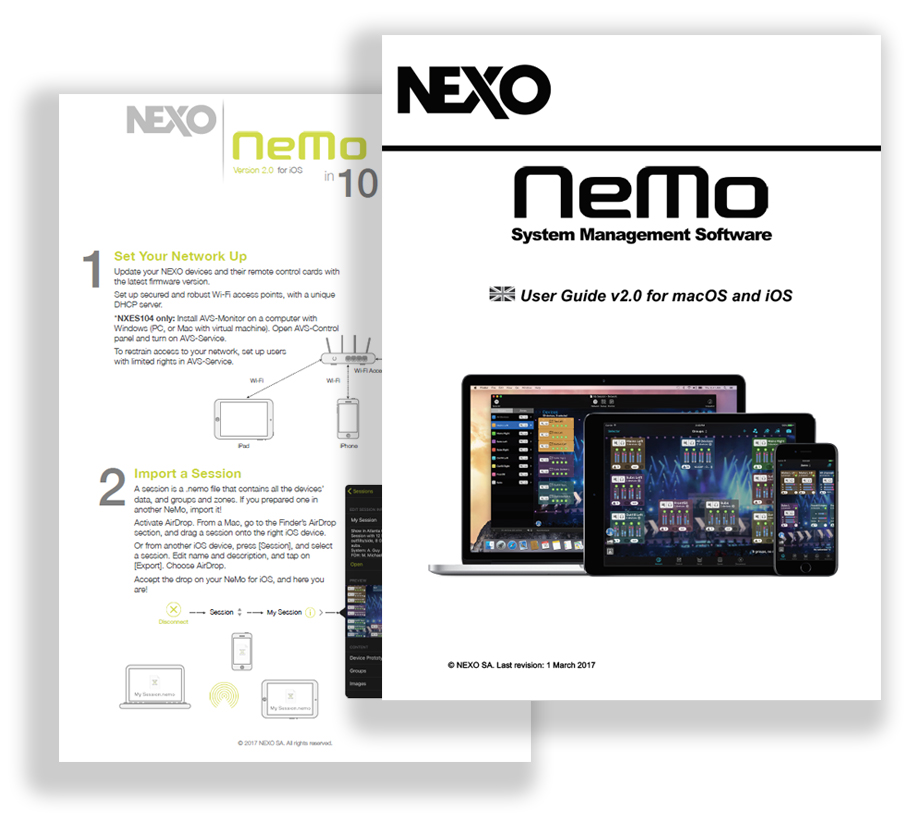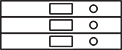NEXO NeMo - System Management Software
Version 3.3.7.2 available for Windows and macOS, v2.4 for iOS
NEXO NeMo is the system management software from NEXO. It allows you to control from a tablet or smartphone through a Wi-Fi network and from a desktop computer through a wired or Wi-Fi network one or many NEXO Devices (NXAMP Powered TD-controllers, DTD Digital TD-controllers). Managing and positioning devices, monitoring their parameters (levels, etc.), and setting new values (preset, volume, delay, EQ, etc.) is made possible thanks to an attractive and intuitive user interface. NEXO NeMo also comes with a powerful engine for logging and alerting.
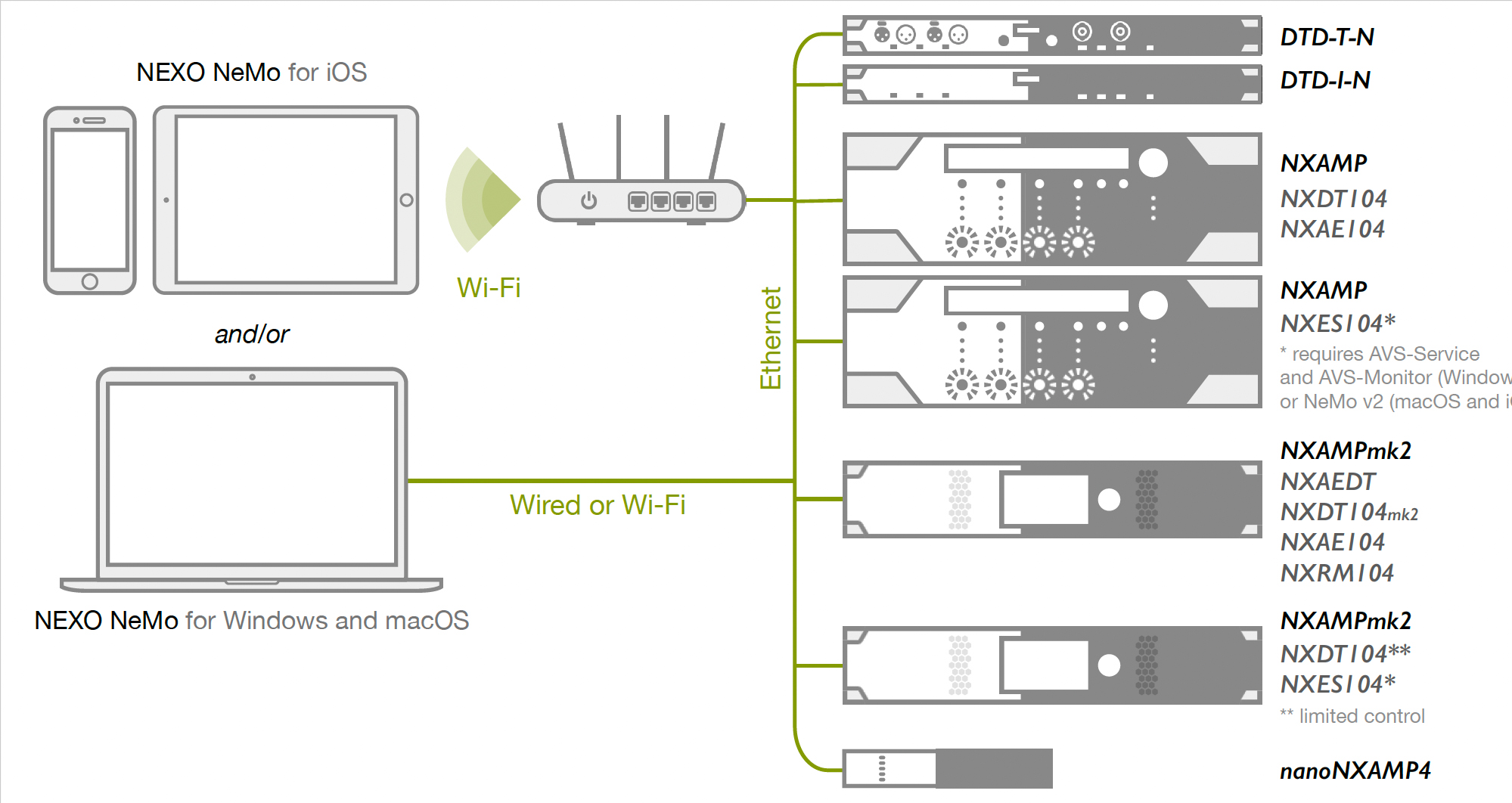
AN EASY NETWORK SETUP
NEXO introduces Direct Control: with your NXAMPs and NXAMPmk2s equipped with NXAEDT, NXAE104 or NXRM104, and your DTD-Ns, you can simply connect, with Ethernet and/or Wi-Fi, your NEXO Devices to NeMo, and they are automatically discovered.
NXAMPs can also be equipped with NXES104, but AVS-Service is needed in addition to NeMo.

PREPARING A SESSION, EVEN OFFLINE
NeMo allows you to arrange the devices on a map over a background image.
You can make groups of devices, and zones of channels.
With NeMo for desktop, you can even prepare an offline session, by creating device prototypes and setting their values. When going online, the intelligent matching engine allows you to send or take the values to or from a device.

EDITING PRESETS, SETTINGS, EQ AND COMPRESSOR
NeMo enables you to edit parameters of several devices or channels at once, using groups and zones.
Presets can be chosen from the NEXO Presets Library.
Settings like volume and delay can be changed absolutely or relatively.
The EQ can as well be edited on several channels, allowing you to have different layers of EQ.
Parameters can be copied and pasted, and changes can be undone and redone, even online!

CHECKING UP YOUR SYSTEM
The Recap Tab (NeMo for desktop) or the Quick Mute/Solo Page (NeMo for iOS) makes it easy to check the system by soloing every channel.
It is also the ideal page to check the settings of your NEXO Devices, and to monitor the levels.
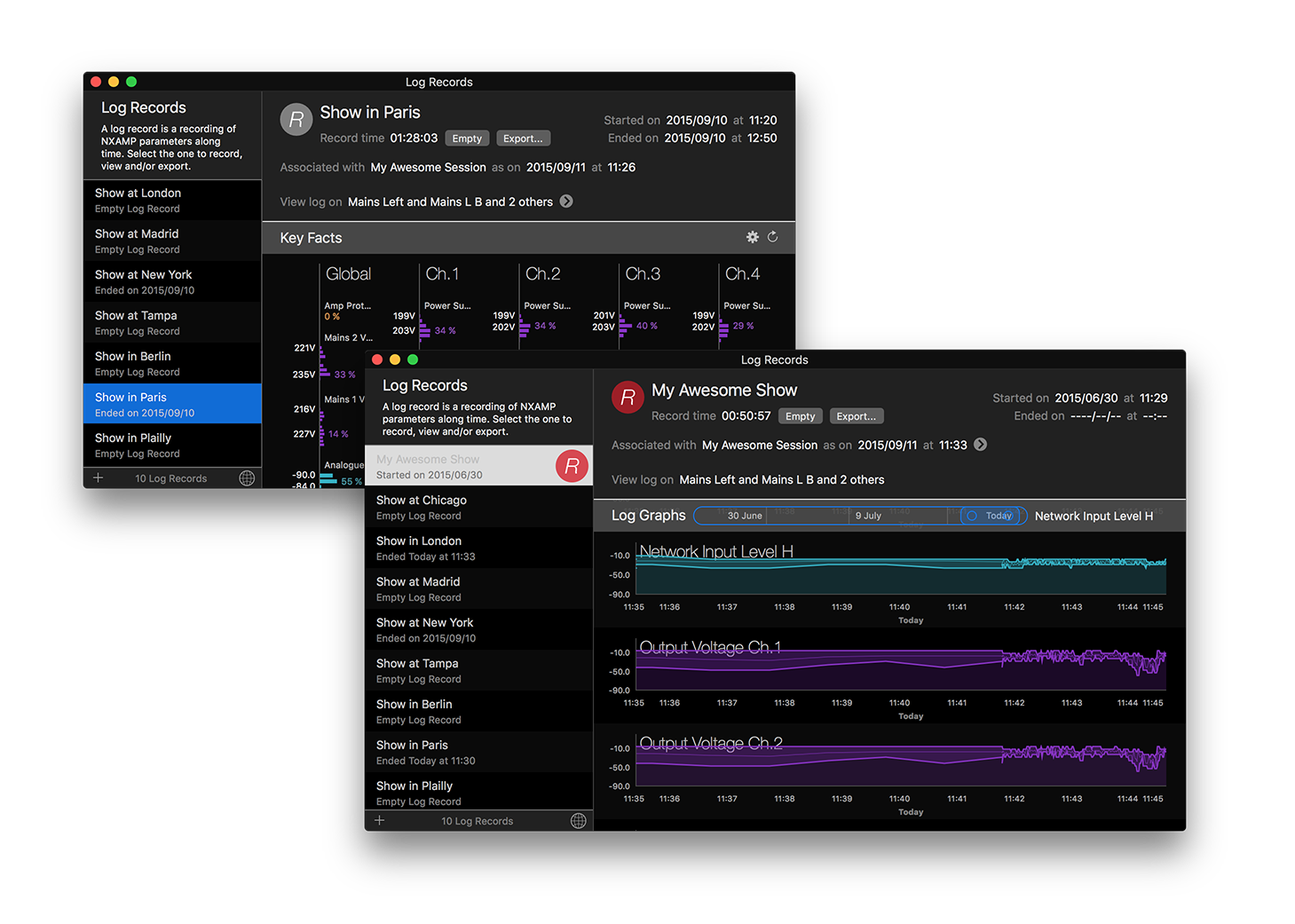
A POWERFUL LOGGING AND ALERTING SYSTEM
When online, alerts are reported, and conditional red alerts can be fully configured.
You can start recording the Log, to review useful information about your NEXO Devices usage, such as levels, protections, temperatures, currents, voltages and errors. The Log View presents key facts, and a full history of the parameters of your choosing. Furthermore, you can have multiple Log files, and export them.
Alert Reports and Log Records can be emailed regularly.

GOING LIVE
Your session can be shared with another NeMo for Windows, macOS or iOS, for instance using AirDrop.
NeMo comes with a fully configurable Live Mode. Components can be disabled, allowing you to use NeMo during a show without the risk of unwanted changes. Also, your NXAMPs and DTDs can be locked, to prevent changes.
When in Live Mode, the Recap Tab (NeMo for desktop) or the Quick Mute/Solo Page (NeMo for iOS) offers you a great way of monitoring levels and protections.
NeMo comes with a lot more features, like device identification and EQ Library!